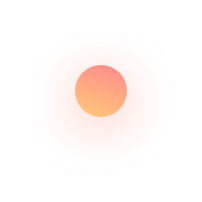



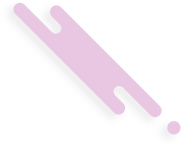



با ساخت اپلیکیشن اندروید بدون کدنویسی با adobe muse شما میتوانید در اپلیکیشن هایی مانند کافه بازار و اپ استور اپلیکیشن اندرویدی یا iOS را قرار دهید تا اپلیکیشن شما در تیراس مشتریان قرار گیرد. داشتن وب اپلیکیشن یا یک اپلیکیشن یک اصل اساسی در برای یک کسب و کار فروشگاهی میباشد که از طریق آن دارندگان کسب وکار محصولات و خدمات خود را بر روی گوشی های مشتریان به عرضه در می آورند.
شرکت سیماگر یک شرکت تخصصی تولید نرم افزار و طراحی اپلیکیشن میباشد که با کادر متخصص و برنامه نویسان بین المللی آماده مشاوره و همکاری با شما عزیزان میباشد.

مطالب پیشنهادی از سراسر وب این دوره برای هرکسی که می خواهد بدون کدنویسی وبسایت ایجاد کند مناسب است.
شما حتی نیازی به دانش قبلی طراحی وب یا توسعه وب ندارید.
در این دوره با Adobe Muse، توسعه و طراحی وب، HTML، وردپرس، رابط کاربری، راه اندازی وبسایت، ایجاد منو، فونت ها، تصاویر، افکت های اسکرول، ویدجت های کامپوزیشن، فرم های تماس با ما، سئو ، رنگ ها و گرادیانت، افکت های هاور، استایل های پاراگراف، پنل لایه ها، اسلایدشو ها، بردرها، هایپرلینک ها، Edge Animate، سوشیال مدیا و غیره آشنا می شوید.
Who should take this class?Anyone who's looking to make awesome websites without code.
You don't need any prior knowledge of web design or web development to start taking my class.
What Specifics Topics will be covered in this class?1.
What is Adobe Muse?A Quick Overview of Adobe Muse2.
Overview of Web Design and DevelopmentHTMLWordPressAdobe Muse3.
User InterfaceWebsite SetupMaster PagesPlan ViewDesign ViewPreviewPublishTextColorSwatchesStatesWidgets LibraryLayersLibraryAssetsGlyphsBulletsWrapToolbar4.
Creating MenusHorizontal MenusVertical MenusSticky Menus (Menus that stick to the top when the user scrolls)Anchor points to create a scroll effect on single pages when the user clicks a menu optionAdding color and changing the text on the menuCreating manual menus instead of Top Level Page menus5.
FontsChanging fontsAdding new fonts from Adobe's TypekitWeb Fonts vs.
System FontFonts best practicesAdding your own custom web font.
Adding a custom web font from Chank FontsHow to check if you are using a web font vs.
a system font by using the code inspector in your browser.
6.
ImagesImporting images directly from your computerFilling a rectangle with an imageFitting and position of an image when inside of a rectangleJPG vs.
PNG vs.
SVGAdding Alternative text to your imageImage Size (kb, mb)Updating images through the assets panel7.
Scroll EffectsWhat is a scroll effect?Normal Scroll SpeedKey PositionUp and down and left and right scroll effectsTop of the browserScroll SpaceCreative ways to use scroll effects8.
Composition WidgetsWhat is a composition widget?Blank CompositionFeatured News CompositionLightbox Display CompositionPresentation CompositionTooltip CompositionCreative ways to use a composition widget9.
Contact FormsSimple Contact Form vs.
Detailed Contact FormStyling your Contact FormAdding ReCaptcha to your Contact FormAdding Hover, Shadow, and Glow effects to your Contact FormContact Form OptionsHow to have e-mail from your Contact Form go to your e-mail inbox10.
Search Engine Optimization (SEO)What is Search Engine Optimization?H1-H6 TagsAlternative Text on imagesNaming images - best practicesWebsite TitleWebsite Meta DescriptionAdding a Suffix Title and a Prefix Title in Master PagesUsing the Master Pages to add Title and Description to all pages.
Master Page SEO vs.
Single Page SEOWeb Fonts vs.
System Fonts (SEO Best Practices)11.
Colors and GradientsEyedropper toolSwatches PanelFill ColorsAdding GradientsConverting icons to a different color in Adobe Muse12.
Hover EffectsStates PanelNormal StateRoll Over StateMouse Down StateActive State13.
Paragraph StylesParagraph styles panelCreating paragraph stylesApplying paragraph styles to specific parts of your website14.
Layers PanelHow to re-arrange elements in the Layers PanelCreating new LayersGrouped elements in the Layers PanelBring to Front and Bring to Back using the Layers PanelBring to Front and Bring to Back by right clicking on an elementHow elements are ordered in the Layers PanelHow to move elements to different Layers15.
SlideshowsHow to load images into your SlideshowImage dimensionsBasic SlideshowBlank SlideshowFull Screen SlideshowLightbox SlideshowThumbnailsAuto-Rotate through SlidesSlideshow Rotation Speed16.
Borders (Stroke)Stroke WidthStroke ColorStroke AlignmentStroke WeightAdding a Stroke to the left, right, top, or bottom of your elementHow to remove the stroke from elements when you initially create them (Specifically Rectangles)17.
HyperlinksChanging link stylesAdding Hyperlinks to words and elementsHow to open link in a new window or tab18.
EffectsShadow EffectBevel EffectGlow EffectOpacity19.
Aligning Objects, Guides, and RulersAlign ToolAdding Rulers and GuidelinesUsing Adobe Muse' built in guidelines20.
Opacity Scroll EffectsUnderstanding the Opacity Scroll EffectCreative ways to use the Opacity Scroll EffectScroll Effects Panel21.
Slideshow Scroll EffectTriggering slides to change when the user scrolls the websiteScroll Effects Panel22.
Edge AnimateCreating an animation in Edge AnimateAdding the animation from Edge Animate into Adobe MuseSyncing the timing of when the animation plays in Adobe MuseScroll Effects Panel23.
Social MediaAdobe Muse BadgeFacebook CommentsFacebook FollowFacebook LikeGoogle MapsLinkedinPaypalPinterestTwitter FollowTwitter TweetVimeoYoutube24.
Creating an Online StoreCreating a PayPal AccountAdding a Paypal button to your websiteSetting the price for your productSetting different options for your product25.
Adding a Youtube PlaylistCreating a playlist in YoutubeAdding a Youtube playlist to your websiteChanging the width and height of your playlist in Adobe Muse26.
Adding a Mailchimp FormCreating a Mailchimp accountCreating a Mailchimp formAdding the Mailchimp for to your Adobe Muse website27.
Adding CodeInserting HTMLAdding HTML to the head tag of your website28.
Google AnalyticsCreating a Google Analytics AccountAdding the Google Analytics code to your website29.
Creative ways to use Scroll EffectsMany uses of the Scroll EffectsUnique ways to use Scroll Effects30.
Creating a website for Tablet DevicesAdaptive DesignConverting your existing website to work on Tablet DevicesThe Tablet option in Adobe Muse31.
Creating a Website for Mobile DevicesAdaptive DesignConverting your existing website to work on Mobile DevicesThe Phone option in Adobe Muse32.
Header and FooterWhat is a header?What is a footer?Footer check box in Adobe Muse33.
FTP/Upload to Web ServerWhat is an FTP?What is hosting?Best hosting servicesWhat is a serverInformation you need to upload your site to the web/internet.
Class Project:The Class Project will be creating your own website with the skills taught in this class.
پیشنهاد آموزش مرتبط در سیماگر آموزش های جدید مرتبط آموزش های برتر مرتبط پیشنهاد سیماگر آموزش های برتر هفته گیت توسط سرورهای اختصاصی و ابری پارس پک میزبانی می شود.
آموزش پایتون | آموزش سی شارپ | آموزش جاوا | وحدت
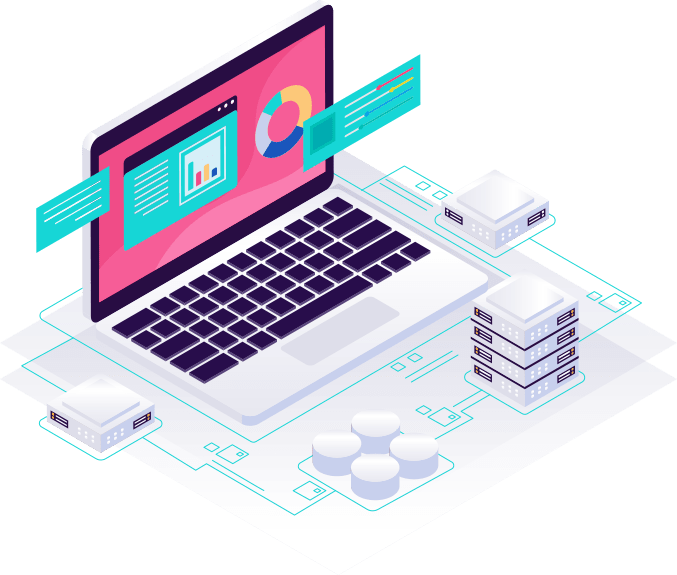
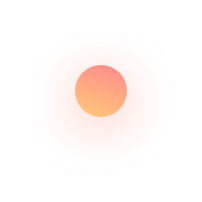






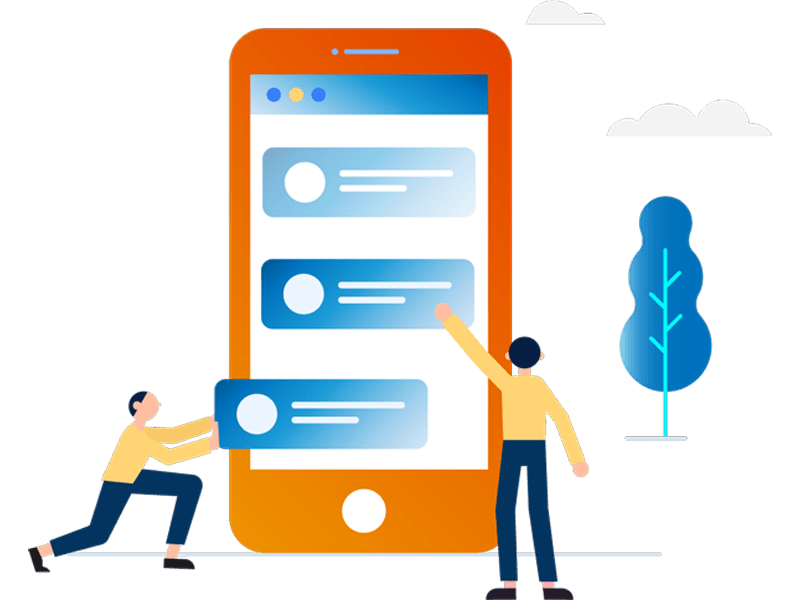
شرکت سیماگر یک شرکت معتبر نرم افزاری در زمینه تولید نرم افزار، طراحی سایت ، سئو سایت ، نرم افزار های حرفه ای تحت وب توزیع شده، برندینگ و تبلیغات ، بازاریابی از جمله دیجیتال مارکتینگ میباشد که نشان از توان عملیاتی این شرکت در ارائه خدمات میباشد. ما در تلاش هستیم تا با توجه به وضعیت اقتصادی و معیشتی که امروزه مردم کشور عزیزمان ایران با آن دست و پنجه نرم میکنند با ارائه کار با کیفیت و قیمت مناسب باعث رضایت مندی مشتریان عزیزمان شویم و به عنوان مسئولیت اجتماعی خودمان سهمی در رونق کسب و کار های کشورمان داشته باشیم.
جهت مشاوره و استعلام قیمت میتوانید از طریق شماره تلفن های زیر به صورت مستقیم با ما در ارتباط باشید





